BIO cosmetics with snail extract
Regenerates and smoothes fine wrinkles.  +420 608 664 336
+420 608 664 336
NH-Cosmetic is a natural cosmetic product whose main ingredient is a highly concentrated extract of snail mucus/Helix Aspersa, which has scientifically proven positive properties for human skin.
The extract used in our products is produced by our own snail farm, registered according to European standards. This is a guarantee of the high quality of the product.
All ingredients used in NH-Cosmetic are natural and carefully selected in their composition for the specific use of cosmetics.
The formula and ingredients in this face serum are approved by the Institute of Traditional and Modern European Medicine - Munich, Germany.
-
Regenerating face cream with snail extract, Naturae Helix, 50 ml
Day face cream suitable for all skin types.
NEW
26 € incl. VAT
Import code: 50138212-E
Availability: Skladem -
Regenerating face serum with snail extract, Naturae Helix, 30 ml
Delaying the aging process and improving skin elasticity.
NEW
28 € incl. VAT
Import code: 45629714-E
Availability: Skladem
We are a certified ECO farm












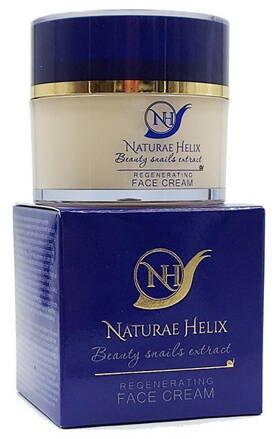






.jpg)
 Certified ECO farm
Certified ECO farm
 Bicycle parking space-Made in Germany
Bicycle parking space-Made in Germany






